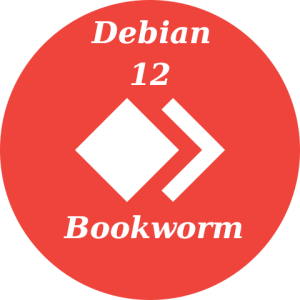AnyDesk su Debian 12
Guida su come installare AnyDesk, su Debian 12 Bookworm. AnyDesk è un alternativa a Teamviewer, ed è uno strumento veloce ed affidabile per il controllo remoto. Su Debian 12 può essere installato via repository, mentre su SysLinuxOS 12 è installato di default.
Prerequisito
$ sudo apt update $ sudo apt upgrade $ sudo apt install software-properties-common apt-transport-https dirmngr ca-certificates curl -y
Download GPG Keys
$ curl -fsSL https://keys.anydesk.com/repos/DEB-GPG-KEY | gpg --dearmor | sudo tee /usr/share/keyrings/anydesk.gpg > /dev/null
Aggiungere repo
$ echo 'deb [signed-by=/usr/share/keyrings/anydesk.gpg] http://deb.anydesk.com/ all main' | sudo tee /etc/apt/sources.list.d/anydesk.list
Installazione
$ sudo apt update $ sudo apt install anydesk
AnyDesk su Debian 12
enjoy 🙂