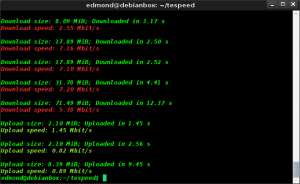Speedtest da teminale in Linux con Testspeed
Qualche tempo fa avevo scritto un post su come effettuare uno speedtest da terminale, utilizzando speedtest-cli. Adesso utilizzo anche un'altro programmino in python, che si chiama Testspeed. Anche questo si appoggia a speedtest.net.
Installazione:
$ sudo apt-get install git python-lxml python-argparse
$ git clone git://github.com/Janhouse/tespeed.git
$ cd tespeed
$ git submodule init
$ git submodule update
Utilizzo:
$ cd tespeed/
$ ./tespeed.py
per una lista di server disponibili utilizzare:
$ ./tespeed.py -ls
edmond@debianbox:~/tespeed$ ./tespeed.py -ls Getting ready Printing CSV formated results to STDOUT. Loading speedtest configuration... IP: 151.66.XXX.XXX; Lat: 45.626800; Lon: 9.053600; ISP: WIND Loading server list... 1. https://speedtest.siportal.it/speedtest/ (SIPORTAL SRL, Milano, Italy) [23.02 km] 2. https://speedtest.cheapnet.it/speedtest/ (CWNET, Milan, Italy) [23.54 km] 3. https://speedtestmi1.telecomitalia.it/speedtest/ (Telecom Italia S.p.A., Milan, Italy) [23.54 km] 4. (H3G, Milan, Italy) [23.54 km] 5. (Fastweb SpA, Milan, Italy) [23.54 km] 6. https://speedtest.vodafone.it/speedtest/speedtest/ (Vodafone IT, Milan, Italy) [23.54 km] 7. (Join srl, Milan, Italy) [23.54 km] 8. (ItaliaOnline, Milan, Italy) [23.54 km] 9. https://79.171.160.66/speedtest/speedtest/ (Linkem SPA, Milan, Italy) [23.54 km] 10. (CDLAN S.R.L., Milan, Italy) [23.54 km]
per utilizzare il server vodafone:
$ ./tespeed.py https://speedtest.vodafone.it/speedtest/speedtest/
Speedtest da teminale in Linux con Testspeed
enjoy 😉