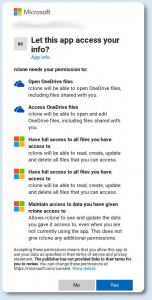Onedrive su Debian 10 con rclone
Onedrive su Debian 10 con rclone
Guida su come connettere il proprio account OneDrive, da linea di comando, utilizzando rclone.
Installazione di rclone:
$ sudo apt install rclone fuse
Configurazione:
$ rclone config
output:
edmond@edmondbox:~$ rclone config 2020/05/25 18:25:55 NOTICE: Config file "/home/edmond/.config/rclone/rclone.conf" not found - using defaults No remotes found - make a new one n) New remote s) Set configuration password q) Quit config n/s/q> n name> myonedrive Type of storage to configure. Enter a string value. Press Enter for the default (""). Choose a number from below, or type in your own value 1 / A stackable unification remote, which can appear to merge the contents of several remotes \ "union" 2 / Alias for a existing remote \ "alias" 3 / Amazon Drive \ "amazon cloud drive" 4 / Amazon S3 Compliant Storage Providers (AWS, Ceph, Dreamhost, IBM COS, Minio) \ "s3" 5 / Backblaze B2 \ "b2" 6 / Box \ "box" 7 / Cache a remote \ "cache" 8 / Dropbox \ "dropbox" 9 / Encrypt/Decrypt a remote \ "crypt" 10 / FTP Connection \ "ftp" 11 / Google Cloud Storage (this is not Google Drive) \ "google cloud storage" 12 / Google Drive \ "drive" 13 / Hubic \ "hubic" 14 / JottaCloud \ "jottacloud" 15 / Local Disk \ "local" 16 / Microsoft Azure Blob Storage \ "azureblob" 17 / Microsoft OneDrive \ "onedrive" 18 / OpenDrive \ "opendrive" 19 / Openstack Swift (Rackspace Cloud Files, Memset Memstore, OVH) \ "swift" 20 / Pcloud \ "pcloud" 21 / SSH/SFTP Connection \ "sftp" 22 / Webdav \ "webdav" 23 / Yandex Disk \ "yandex" 24 / http Connection \ "http" Storage> 17 ** See help for onedrive backend at: https://rclone.org/onedrive/ ** Microsoft App Client Id Leave blank normally. Enter a string value. Press Enter for the default (""). client_id> Microsoft App Client Secret Leave blank normally. Enter a string value. Press Enter for the default (""). client_secret> Edit advanced config? (y/n) y) Yes n) No y/n> n Remote config Use auto config? * Say Y if not sure * Say N if you are working on a remote or headless machine y) Yes n) No y/n> y If your browser doesn't open automatically go to the following link: http://127.0.0.1:53682/auth Log in and authorize rclone for access Waiting for code... Got code
Autorizzare rclone come app sicura:
Choose a number from below, or type in an existing value 1 / OneDrive Personal or Business \ "onedrive" 2 / Root Sharepoint site \ "sharepoint" 3 / Type in driveID \ "driveid" 4 / Type in SiteID \ "siteid" 5 / Search a Sharepoint site \ "search" Your choice> 1 Found 1 drives, please select the one you want to use: 0: (personal) id=72593143d3aac403 Chose drive to use:> 0 Found drive 'root' of type 'personal', URL: https://onedrive.live.com/?cid=72593143d3aac403 Is that okay? y) Yes n) No y/n> y -------------------- [myonedrive] token = {"access_token":"EwBoA8l6BAAUO9chh8cJscQLmU+LSWpbnr0vmwwAAcTsM8GrYTxDxI5BKZdaB","expiry":"2020-05-25T19:26:56.661526715+02:00"} drive_id = 72593143d3aac403 drive_type = personal -------------------- y) Yes this is OK e) Edit this remote d) Delete this remote y/e/d> y Current remotes: Name Type ==== ==== myonedrive onedrive e) Edit existing remote n) New remote d) Delete remote r) Rename remote c) Copy remote s) Set configuration password q) Quit config e/n/d/r/c/s/q> q edmond@edmondbox:~$
creazione punto di mount e montaggio utilizzando fuse:
$ mkdir ~/onedrive $ rclone mount --daemon --vfs-cache-mode writes myonedrive: ~/onedrive
al posto di writes si può utilizzare full, per scaricare tutto in locale. La locazione del file di configurazione si trova col comando:
$ rclone config file
Come alternativa esiste il pacchetto deb di OneDrive che si trova in Debian Sid, ma che io non ho testato.
Onedrive su Debian 10 con rclone
enjoy 😉