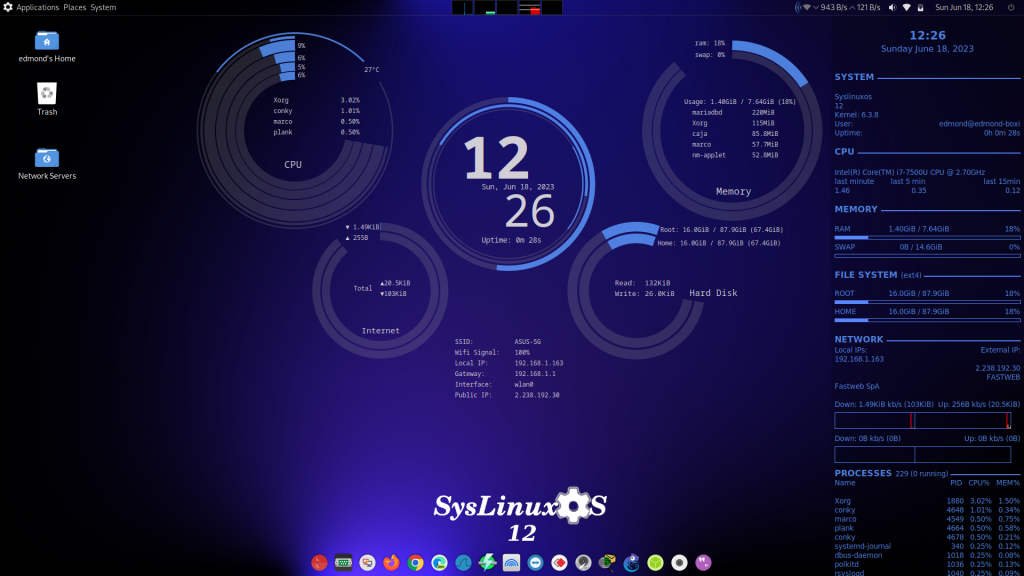Shorewall (Shoreline Firewall) è un firewall che si appoggia al sistema Netfilter (iptables/ipchains) del kernel Linux, per una più semplice gestione di avanzate configurazioni di rete. Prima di iniziare nell'installazione di shorewall, bisogna prima disinstallare eventualmente l'altro firewall. Esempio: firestarter:
# apt-get remove --purge firestarter
# apt-get install shorewall shorewall-common shorewall-shell shorewall-doc dash
1) Partiamo con la configurazione del file interfaces:
# gedit /etc/shorewall/interfaces
all'interno copiamo questo:
# Shorewall version 3.0 – Sample Interfaces File for one-interface configuration.
#
# /etc/shorewall/interfaces
#
# You must add an entry in this file for each network interface on your
# firewall system.
#
# Columns are:
#
# ZONE Zone for this interface. Must match the name of a
# zone defined in /etc/shorewall/zones. You may not
# list the firewall zone in this column.
#
# If the interface serves multiple zones that will be
# defined in the /etc/shorewall/hosts file, you should
# place "-" in this column.
#
# If there are multiple interfaces to the same zone,
# you must list them in separate entries:
#
# Example:
#
# loc eth1 –
# loc eth2 –
#
# INTERFACE Name of interface. Each interface may be listed only
# once in this file. You may NOT specify the name of
# an alias (e.g., eth0:0) here; see
# https://www.shorewall.net/FAQ.htm#faq18
#
# You may specify wildcards here. For example, if you
# want to make an entry that applies to all PPP
# interfaces, use 'ppp+'.
#
# There is no need to define the loopback interface (lo)
# in this file.
#
# BROADCAST The broadcast address for the subnetwork to which the
# interface belongs. For P-T-P interfaces, this
# column is left blank.If the interface has multiple
# addresses on multiple subnets then list the broadcast
# addresses as a comma-separated list.
#
# If you use the special value "detect", the firewall
# will detect the broadcast address for you. If you
# select this option, the interface must be up before
# the firewall is started, you must have iproute
# installed.
#
# If you don't want to give a value for this column but
# you want to enter a value in the OPTIONS column, enter
# "-" in this column.
#
# OPTIONS A comma-separated list of options including the
# following:
#
# dhcp – Specify this option when any of
# the following are true:
# 1. the interface gets its IP address
# via DHCP
# 2. the interface is used by
# a DHCP server running on the firewall
# 3. you have a static IP but are on a LAN
# segment with lots of Laptop DHCP
# clients.
# 4. the interface is a bridge with
# a DHCP server on one port and DHCP
# clients on another port.
#
# norfc1918 – This interface should not receive
# any packets whose source is in one
# of the ranges reserved by RFC 1918
# (i.e., private or "non-routable"
# addresses. If packet mangling or
# connection-tracking match is enabled in
# your kernel, packets whose destination
# addresses are reserved by RFC 1918 are
# also rejected.
#
# routefilter – turn on kernel route filtering for this
# interface (anti-spoofing measure). This
# option can also be enabled globally in
# the /etc/shorewall/shorewall.conf file.
#
# logmartians – turn on kernel martian logging (logging
# of packets with impossible source
# addresses. It is suggested that if you
# set routefilter on an interface that
# you also set logmartians. This option
# may also be enabled globally in the
# /etc/shorewall/shorewall.conf file.
#
# blacklist – Check packets arriving on this interface
# against the /etc/shorewall/blacklist
# file.
#
# maclist – Connection requests from this interface
# are compared against the contents of
# /etc/shorewall/maclist. If this option
# is specified, the interface must be
# an ethernet NIC and must be up before
# Shorewall is started.
#
# tcpflags – Packets arriving on this interface are
# checked for certain illegal combinations
# of TCP flags. Packets found to have
# such a combination of flags are handled
# according to the setting of
# TCP_FLAGS_DISPOSITION after having been
# logged according to the setting of
# TCP_FLAGS_LOG_LEVEL.
#
# proxyarp –
# Sets
# /proc/sys/net/ipv4/conf/<interface>/proxy_arp.
# Do NOT use this option if you are
# employing Proxy ARP through entries in
# /etc/shorewall/proxyarp. This option is
# intended soley for use with Proxy ARP
# sub-networking as described at:
#
#
# routeback – If specified, indicates that Shorewall
# should include rules that allow
# filtering traffic arriving on this
# interface back out that same interface.
#
# arp_filter – If specified, this interface will only
# respond to ARP who-has requests for IP
# addresses configured on the interface.
# If not specified, the interface can
# respond to ARP who-has requests for
# IP addresses on any of the firewall's
# interface. The interface must be up
# when Shorewall is started.
#
# arp_ignore[=<number>]
# – If specified, this interface will
# respond to arp requests based on the
# value of <number>.
#
# 1 – reply only if the target IP address
# is local address configured on the
# incoming interface
#
# 2 – reply only if the target IP address
# is local address configured on the
# incoming interface and both with the
# sender's IP address are part from same
# subnet on this interface
#
# 3 – do not reply for local addresses
# configured with scope host, only
# resolutions for global and link
# addresses are replied
#
# 4-7 – reserved
#
# 8 – do not reply for all local
# addresses
#
# If no <number> is given then the value
# 1 is assumed
#
# WARNING — DO NOT SPECIFY arp_ignore
# FOR ANY INTERFACE INVOLVED IN PROXY ARP.
#
# nosmurfs – Filter packets for smurfs
# (packets with a broadcast
# address as the source).
#
# Smurfs will be optionally logged based
# on the setting of SMURF_LOG_LEVEL in
# shorewall.conf. After logging, the
# packets are dropped.
#
# detectnets – Automatically taylors the zone named
# in the ZONE column to include only those
# hosts routed through the interface.
#
# upnp – Incoming requests from this interface
# may be remapped via UPNP (upnpd).
#
# WARNING: DO NOT SET THE detectnets OPTION ON YOUR
# INTERNET INTERFACE.
#
# The order in which you list the options is not
# significant but the list should have no embedded white
# space.
#
# Example 1: Suppose you have eth0 connected to a DSL modem and
# eth1 connected to your local network and that your
# local subnet is 192.168.1.0/24. The interface gets
# it's IP address via DHCP from subnet
# 206.191.149.192/27. You have a DMZ with subnet
# 192.168.2.0/24 using eth2.
#
# Your entries for this setup would look like:
#
# net eth0 206.191.149.223 dhcp
# local eth1 192.168.1.255
# dmz eth2 192.168.2.255
#
# Example 2: The same configuration without specifying broadcast
# addresses is:
#
# net eth0 detect dhcp
# loc eth1 detect
# dmz eth2 detect
#
# Example 3: You have a simple dial-in system with no ethernet
# connections.
#
# net ppp0 –
#
# For additional information, see
#
#
###############################################################################
#ZONE INTERFACE BROADCAST OPTIONS
net eth0 detect routefilter,dhcp,tcpflags,logmartians,nosmurfs
#LAST LINE — ADD YOUR ENTRIES BEFORE THIS ONE — DO NOT REMOVE
Attenzione:Se al posto del router abbiamo un modem cambiare eth0 con ppp0. In ogni caso cercare di adattarlo alle nostre esigenze e configurazione.
2) Configurazione del file policy:
# gedit /etc/shorewall/policy
all'interno copiamo questo:
# Shorewall version 3.0 – Sample Policy File for one-interface configuration.
#
# /etc/shorewall/policy
#
# THE ORDER OF ENTRIES IN THIS FILE IS IMPORTANT
#
# This file determines what to do with a new connection request if we
# don't get a match from the /etc/shorewall/rules file . For each
# source/destination pair, the file is processed in order until a
# match is found ("all" will match any client or server).
#
# INTRA-ZONE POLICIES ARE PRE-DEFINED
#
# For $FW and for all of the zoned defined in /etc/shorewall/zones,
# the POLICY for connections from the zone to itself is ACCEPT (with no
# logging or TCP connection rate limiting but may be overridden by an
# entry in this file. The overriding entry must be explicit (cannot use
# "all" in the SOURCE or DEST).
#
# Columns are:
#
# SOURCE Source zone. Must be the name of a zone defined
# in /etc/shorewall/zones, $FW or "all".
#
# DEST Destination zone. Must be the name of a zone defined
# in /etc/shorewall/zones, $FW or "all"
#
# POLICY Policy if no match from the rules file is found. Must
# be "ACCEPT", "DROP", "REJECT", "CONTINUE" or "NONE".
#
# ACCEPT – Accept the connection
# DROP – Ignore the connection request
# REJECT – For TCP, send RST. For all other,
# send "port unreachable" ICMP.
# QUEUE – Send the request to a user-space
# application using the QUEUE target.
# CONTINUE – Pass the connection request past
# any other rules that it might also
# match (where the source or
# destination zone in those rules is
# a superset of the SOURCE or DEST
# in this policy).
# NONE – Assume that there will never be any
# packets from this SOURCE
# to this DEST. Shorewall will not set
# up any infrastructure to handle such
# packets and you may not have any
# rules with this SOURCE and DEST in
# the /etc/shorewall/rules file. If
# such a packet _is_ received, the
# result is undefined. NONE may not be
# used if the SOURCE or DEST columns
# contain the firewall zone ($FW) or
# "all".
#
# If this column contains ACCEPT, DROP or REJECT and a
# corresponding common action is defined in
# /etc/shorewall/actions (or
# /usr/share/shorewall/actions.std) then that action
# will be invoked before the policy named in this column
# is enforced.
#
# LOG LEVEL If supplied, each connection handled under the default
# POLICY is logged at that level. If not supplied, no
# log message is generated. See syslog.conf(5) for a
# description of log levels.
#
# Beginning with Shorewall version 1.3.12, you may
# also specify ULOG (must be in upper case). This will
# log to the ULOG target and sent to a separate log
# through use of ulogd
# ).
#
# If you don't want to log but need to specify the
# following column, place "-" here.
#
# LIMIT:BURST If passed, specifies the maximum TCP connection rate
# and the size of an acceptable burst. If not specified,
# TCP connections are not limited.
#
# See for additional information.
#
###############################################################################
#SOURCE DEST POLICY LOG LEVEL LIMIT:BURST
$FW net ACCEPT
net all DROP info
# The FOLLOWING POLICY MUST BE LAST
all all REJECT info
#LAST LINE — ADD YOUR ENTRIES ABOVE THIS LINE — DO NOT REMOVE
3) Creazione del file di configurazione zones:
# gedit /etc/shorewall/zones
all'interno copiamo questo:
# Shorewall version 3.0 – Sample Zones File for one-interface configuration.
#
# /etc/shorewall/zones
#
# This file determines your network zones.
#
# Columns are:
#
# ZONE Short name of the zone (5 Characters or less in length).
# The names "all" and "none" are reserved and may not be
# used as zone names.
#
# Where a zone is nested in one or more other zones,
# you may follow the (sub)zone name by ":" and a
# comma-separated list of the parent zones. The parent
# zones must have been defined in earlier records in this
# file.
#
# Example:
#
# #ZONE TYPE OPTIONS
# a ipv4
# b ipv4
# c:a,b ipv4
#
# Currently, Shorewall uses this information only to reorder the
# zone list so that parent zones appear after their subzones in
# the list. In the future, Shorewall may make more extensive use
# of that information.
#
# TYPE ipv4 – This is the standard Shorewall zone type and is the
# default if you leave this column empty or if you enter
# "-" in the column. Communication with some zone hosts
# may be encrypted. Encrypted hosts are designated using
# the 'ipsec'option in /etc/shorewall/hosts.
# ipsec – Communication with all zone hosts is encrypted
# Your kernel and iptables must include policy
# match support.
# firewall
# – Designates the firewall itself. You must have
# exactly one 'firewall' zone. No options are
# permitted with a 'firewall' zone. The name that you
# enter in the ZONE column will be stored in the shell
# variable $FW which you may use in other configuration
# files to designate the firewall zone.
#
# OPTIONS, A comma-separated list of options as follows:
# IN OPTIONS,
# OUT OPTIONS reqid=<number> where <number> is specified
# using setkey(8) using the 'unique:<number>
# option for the SPD level.
#
# spi=<number> where <number> is the SPI of
# the SA used to encrypt/decrypt packets.
#
# proto=ah|esp|ipcomp
#
# mss=<number> (sets the MSS field in TCP packets)
#
# mode=transport|tunnel
#
# tunnel-src=<address>[/<mask>] (only
# available with mode=tunnel)
#
# tunnel-dst=<address>[/<mask>] (only
# available with mode=tunnel)
#
# strict Means that packets must match all rules.
#
# next Separates rules; can only be used with
# strict..
#
# Example:
# mode=transport,reqid=44
#
# The options in the OPTIONS column are applied to both incoming
# and outgoing traffic. The IN OPTIONS are applied to incoming
# traffic (in addition to OPTIONS) and the OUT OPTIONS are
# applied to outgoing traffic.
#
# If you wish to leave a column empty but need to make an entry
# in a following column, use "-".
#
# THE ORDER OF THE ENTRIES IN THIS FILE IS IMPORTANT IF YOU HAVE NESTED OR
# OVERLAPPING ZONES DEFINED THROUGH /etc/shorewall/hosts.
#
# See
###############################################################################
#ZONE TYPE OPTIONS IN OUT
# OPTIONS OPTIONS
fw firewall
net ipv4
#LAST LINE – ADD YOUR ENTRIES ABOVE THIS ONE – DO NOT REMOVE
4) Configurazione del file rules.
# gedit /etc/shorewall/rules
all'interno copiamo questo:
Leggi tutto “Shorewall installazione e configurazione”