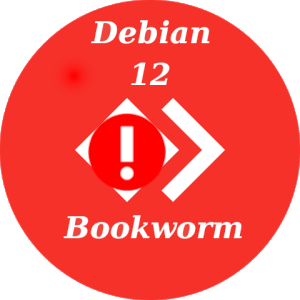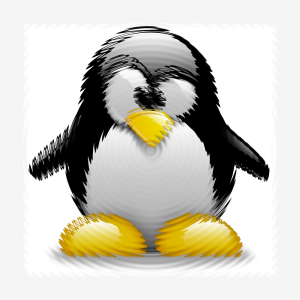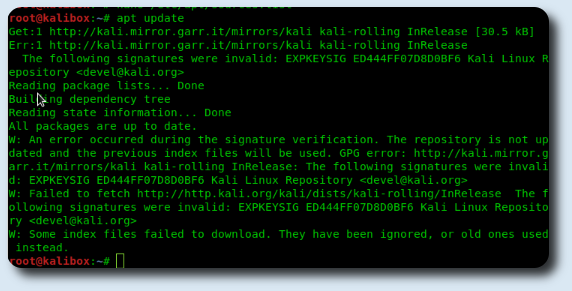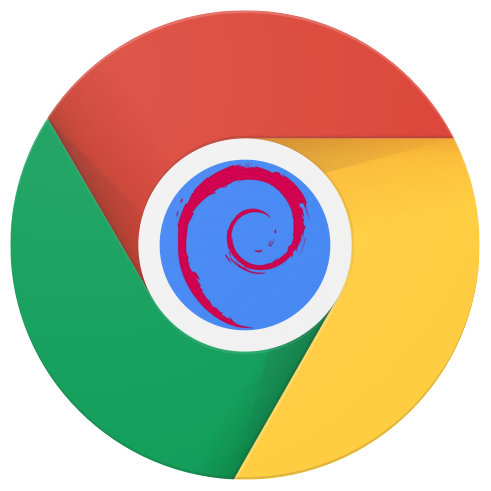Repository per Debian Squeeze-Wheezy-Sid, ufficiali e di terze parti, aggiornati al 7/01/2012
Debian Squeeze (stable):
################ Repo Debian Squeeze Ufficiali ############
deb https://ftp.it.debian.org/debian/ squeeze main contrib non-free
deb-src https://ftp.it.debian.org/debian/ squeeze main contrib non-free
deb https://security.debian.org/ squeeze/updates main contrib non-free
deb https://ftp.it.debian.org/debian/ squeeze-proposed-updates main contrib non-free
############### Repo Debian Backports ##########
deb squeeze-backports main contrib non-free
############## Squeeze-updates ##############
deb https://ftp.debian.org/debian/ squeeze-updates main contrib non-free
############### Repo Debian Squeeze terze parti ##########
#### Debian Multimedia
deb https://www.deb-multimedia.org/ squeeze main
deb-src https://www.deb-multimedia.org squeeze main
#### Iceweasel Debian Mozilla
deb squeeze-backports main contrib non-free
deb https://mozilla.debian.net/ squeeze-backports iceweasel-release
#### Dotdeb – repository for Debian-based LAMP servers
deb https://packages.dotdeb.org oldstable all
#### Google Linux repository stable
deb stable non-free main
#### Google Linux repository testing
deb testing non-free main
#### E17
deb squeeze main extras
#### Esmska
deb https://repo.palatinus.cz/stable /
#### Skype
deb stable non-free
#### Opera
deb https://deb.opera.com/opera/ squeeze non-free
#### Opera Beta
deb https://deb.opera.com/opera-beta/ squeeze non-free
#### VirtualBox
deb https://download.virtualbox.org/virtualbox/debian squeeze contrib
#### aMule-AdunanzA i386-amd64
deb https://deb.matteobonora.it/debian squeeze main
#### JDOWNLOADER
#### Download diretto edmond's repository (kernel,extensions,programmi vari)
#### https://www.edmondweblog.com/repo/ binary/
Debian Wheezy (testing):
################ Repo Debian Wheezy Ufficiali ############
deb https://ftp.it.debian.org/debian/ testing main contrib non-free
deb-src https://ftp.it.debian.org/debian/ testing main contrib non-free
deb https://security.debian.org/ testing/updates main contrib non-free
deb https://ftp.it.debian.org/debian/ wheezy-proposed-updates main contrib non-free
############### Repo Debian Wheezy terze parti ##########
#### Debian Multimedia
deb https://www.deb-multimedia.org/ testing main non-free
#### Google Linux repository
deb stable non-free main
#### Google Linux repository testing
deb testing non-free
#### Esmska
deb https://repo.palatinus.cz/testing /
#### Skype
deb stable non-free
#### Opera
deb https://deb.opera.com/opera/ squeeze non-free
#### VirtualBox
deb https://download.virtualbox.org/virtualbox/debian squeeze contrib
#### aMule-AdunanzA i386-amd64
deb https://deb.matteobonora.it/debian wheezy main
#### Hadret’s Debian ppa
deb unstable main
#### JDOWNLOADER
#### Download diretto edmond's repository (kernel,extensions,programmi vari)
#### https://www.edmondweblog.com/repo/ binary/
Debian Sid (unstable):
################ Repo Debian Sid Ufficiali ############
deb https://ftp.it.debian.org/debian/ sid main contrib non-free
deb-src https://ftp.it.debian.org/debian/ sid main contrib non-free
############### Repo Debian Sid terze parti ##########
#### Debian Multimedia
deb https://www.deb-multimedia.org/ sid main
deb-src https://mi.mirror.garr.it/mirrors/deb-multimedia unstable main
#### Google Linux repository
deb stable non-free main
#### Google Linux repository testing
deb testing non-free
#### E17
deb sid main extras
deb-src sid main extras
#### Esmska
deb https://repo.palatinus.cz/unstable /
#### Skype
deb stable non-free
#### Opera
deb https://deb.opera.com/opera/ sid non-free
#### VirtualBox
deb https://download.virtualbox.org/virtualbox/debian squeeze contrib
#### Repo frickeplatz per Wine e Gimp 2.7
deb sid main contrib non-free
#### aMule-AdunanzA i386-amd64
deb https://deb.matteobonora.it/debian sid main
#### Hadret’s Debian ppa
deb unstable main
deb-src unstable main
#### Paissad repo per Ps3 media server
deb unstable main contrib non-free
deb-src unstable main contrib non-free
#### JDOWNLOADER
#### Download diretto edmond's repository (kernel,extensions,programmi vari)
#### https://www.edmondweblog.com/repo/ binary/
Debian Experimental:
### Experimental
deb https://ftp.it.debian.org/debian experimental main
#### Hadret’s Debian ppa
deb experimental main
deb-src experimental main
Importare chiavi GPG
Multimedia:
# apt-get update && apt-get install debian-multimedia-keyring && apt-get update
E17:
# wget -q -O- | apt-key add -
Iceweasel Debian Mozilla:
$ wget
# dpkg -i pkg-mozilla-archive-keyring_1.0_all.deb
Esmka:
# wget -q -O - https://repo.palatinus.cz/repo.key | apt-key add -
Skype:
# gpg --keyserver pgp.mit.edu --recv-keys 0xd66b746e
# gpg --export --armor 0xd66b746e | apt-key add -
VirtualBox:
# wget -q https://download.virtualbox.org/virtualbox/debian/oracle_vbox.asc -O- | apt-key add -
Repo frickeplatz per Wine e Gimp 2.7
# apt-get install frickelplatz-keyring
Opera:
# wget -O - https://deb.opera.com/archive.key | apt-key add -
$ wget -O - https://deb.opera.com/archive.key | sudo apt-key add -
Hadret’s Debian ppa:
# wget -O - | apt-key add -
Paissad repo per Ps3 media server:
# wget -q -O - | apt-key add -
Dotdeb;
# wget -q -O - https://www.dotdeb.org/dotdeb.gpg | apt-key add -
Google Linux repository:
# wget -q -O - https://dl-ssl.google.com/linux/linux_signing_key.pub | apt-key add -
aMule-AdunanzA i386-amd64:
$ gpg --keyserver hkp://subkeys.pgp.net --recv-key D45A244D
$ gpg -a --export D45A244D | apt-key add -
enjoy 😉